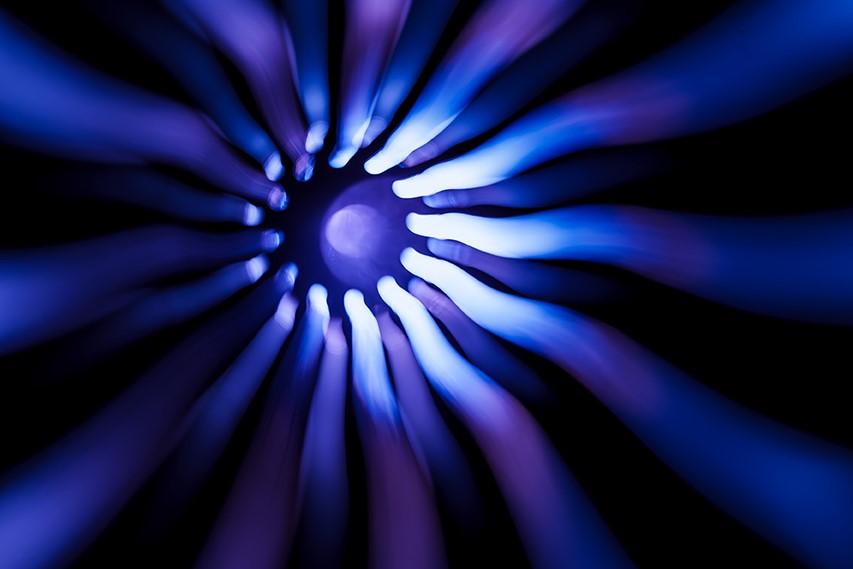Deploying and configuring Ceph, an open-source distributed storage system, requires careful planning to ensure optimal performance, scalability, and reliability. Ceph provides a unified storage platform that supports object, block, and file storage, making it a versatile choice for various workloads. However, to harness its full potential, you need to consider several factors during the planning and configuration stages. This blog outlines the key considerations to keep in mind when planning your Ceph deployment.
1. Understand Your Storage Requirements
Before diving into the technical details of Ceph deployment, it’s crucial to understand your storage requirements. Consider the following:
- Data Volume: Estimate the amount of data you need to store. This will help determine the size of your Ceph cluster and the number of nodes required.
- Performance Needs: Identify the performance requirements of your applications. This includes read/write speeds, latency, and IOPS (Input/Output Operations Per Second).
- Workload Type: Determine whether you need object storage (RADOS), block storage (RBD), or file storage (CephFS). Each storage type has different performance characteristics and use cases.
- Scalability: Plan for future growth. Ceph is designed to scale horizontally, so consider how your storage needs might evolve over time.
2. Choose the Right Hardware
Ceph’s performance and reliability heavily depend on the underlying hardware. Here are some hardware considerations:
- Nodes: Ceph clusters consist of multiple nodes. A minimum of three monitor nodes (MONs) and three object storage daemon nodes (OSDs) is recommended for redundancy and fault tolerance.
- Disks: Use a mix of SSDs and HDDs to balance performance and cost. SSDs can be used for journaling and caching to improve performance, while HDDs provide cost-effective bulk storage.
- Network: A high-speed network is essential for Ceph’s performance. A dedicated 10GbE network is recommended for Ceph traffic to minimize latency and maximize throughput.
- Memory and CPU: Ensure that each node has sufficient CPU and RAM. OSD nodes should have at least 1 GB of RAM per TB of storage and a powerful CPU to handle data processing and recovery operations.
3. Plan Your Cluster Architecture
Ceph’s architecture is highly flexible, but planning the cluster layout is crucial for achieving desired performance and reliability:
- Redundancy and Replication: Ceph provides data redundancy through replication and erasure coding. Decide on the replication factor (e.g., 3 replicas) or erasure coding configuration based on your data durability requirements.
- Failure Domains: Organize your cluster into failure domains (e.g., racks, rows, data centers) to prevent data loss during hardware failures. Ceph’s CRUSH algorithm will distribute data across these domains to ensure high availability.
- Monitor Nodes (MONs): Deploy an odd number of MONs (at least three) to maintain quorum and ensure cluster stability. MONs maintain cluster maps and coordinate data distribution.
- Object Storage Daemons (OSDs): Deploy multiple OSDs to handle data storage, replication, and recovery. Ensure that OSDs are evenly distributed across nodes and failure domains.
4. Configure Ceph for Optimal Performance
Proper configuration is key to maximizing Ceph’s performance. Consider the following configuration settings:
- CRUSH Map: Customize the CRUSH map to define how data is distributed across the cluster. This includes setting failure domains, replication rules, and bucket weights.
- Pools and Placement Groups (PGs): Define storage pools and placement groups to organize and manage data. Adjust the number of PGs based on the size of your cluster to balance load and ensure efficient data distribution.
- Journaling and Caching: Configure SSDs for journaling and caching to improve write performance. Use Bluestore, Ceph’s default storage backend, for better performance and space efficiency.
- Network Settings: Optimize network settings to reduce latency and increase throughput. This includes configuring jumbo frames, tuning TCP/IP settings, and ensuring proper network segmentation.
5. Monitor and Maintain Your Ceph Cluster
Continuous monitoring and maintenance are essential for ensuring the health and performance of your Ceph cluster:
- Monitoring Tools: Use Ceph’s built-in monitoring tools (e.g., Ceph Dashboard, Ceph Manager) to track cluster health, performance metrics, and resource utilization. Integrate with external monitoring solutions (e.g., Prometheus, Grafana) for advanced analytics and alerting.
- Health Checks: Regularly perform health checks to identify and resolve issues before they impact the cluster. Monitor OSD status, disk health, network performance, and overall cluster status.
- Capacity Planning: Continuously assess storage capacity and plan for expansion as needed. Ceph’s horizontal scalability allows you to add nodes and disks to meet growing storage demands.
- Upgrade and Maintenance: Follow best practices for upgrading and maintaining your Ceph cluster. Perform rolling upgrades to minimize downtime and ensure compatibility with the latest Ceph features and security patches.
6. Plan for Disaster Recovery
Ensuring data durability and availability during disasters is crucial. Consider the following:
- Backup and Restore: Implement a robust backup and restore strategy. Regularly back up critical data and metadata, and test restore procedures to ensure data integrity.
- Georeplication: Use Ceph’s georeplication features to replicate data across geographically dispersed clusters. This enhances data availability and durability in case of site failures.
- Disaster Recovery Planning: Develop a disaster recovery plan that outlines procedures for recovering from hardware failures, network outages, and other catastrophic events. Regularly test and update the plan to ensure its effectiveness.
Conclusion
Planning and configuring a Ceph deployment requires careful consideration of various factors, from understanding your storage requirements and choosing the right hardware to configuring the cluster for optimal performance and ensuring continuous monitoring and maintenance. By addressing these key considerations, you can leverage Ceph’s powerful features to build a scalable, reliable, and high-performance storage solution that meets your organization’s needs. Whether you’re deploying Ceph for object, block, or file storage, following best practices and leveraging expert guidance will help you achieve a successful and efficient deployment.